Champlain College Organizes #LetUsVote Campaign

This election season, Champlain urged our community to get out and vote through a #LetUsVote voter engagement campaign. The main message being: Make your voice heard. Yes, YOU. Your vote matters.

This election season, Champlain College aimed to get 85% of our student population registered to vote, and reached for 75% voter turnout—both substantial increases from the 2016 election. We can’t stress it enough: Your voice matters. Voting is a privilege; it’s a right that we must exercise.
Get #VoteReady
Champlain partnered with TurboVote, an online platform for voter registration and information. TurboVote keeps track of your local and national elections, lists registration and voting information for all 50 states, and helps you register or update your voter registration.

How did you get involved and increase voter awareness in your communities? Here are some examples of how members of the Champlain community encouraged others to vote:
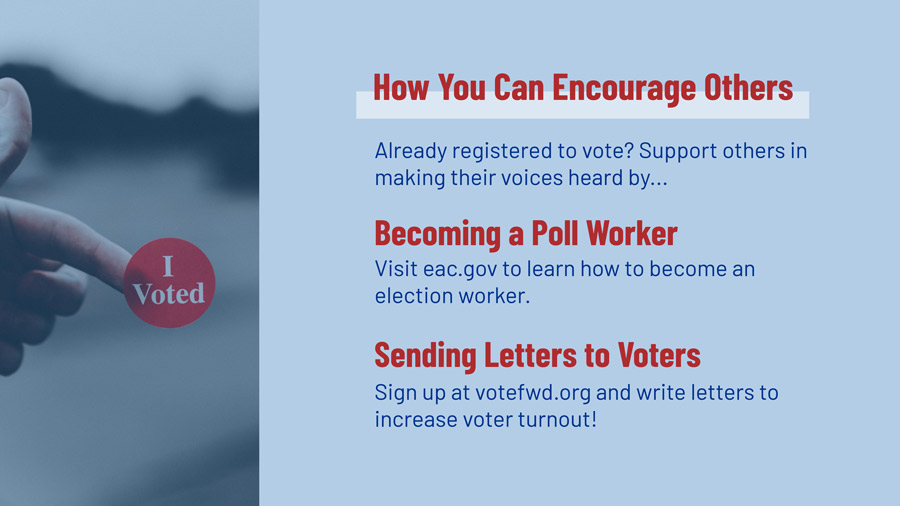
#LetUsVote Campaign Contest
Thank you to the many students, faculty, and staff who joined our #LetUsVote photo contest! By taking part, these individuals spread the word that they were excited to exercise their right to vote. This excitement is key to encouraging others to vote, too. Plus, sharing a photo automatically entered participants into the chance to win a $50 gift card to a sustainable company of their choice, or the chance to donate $50 to a charity of their choosing. Here’s how it worked:
Tag @champlainedu on Instagram, Twitter, or Facebook in a photo of you mailing in your ballot, heading to the polls, showing off your “I Voted!” sticker, etc.
Use the hashtag #LetUsVote
⚪ If your account is private, send us a screenshot of your social media post via direct message.
Deadline to submit is November 4, 2020 at 11:59 PM.
A few “campus influencers,” or well-known Champlain faculty and staff, were also essential parts of the campaign. Check out our Instagram page to see those featured, including Erik Shonstrom, Assistant Professor in the Core Division.
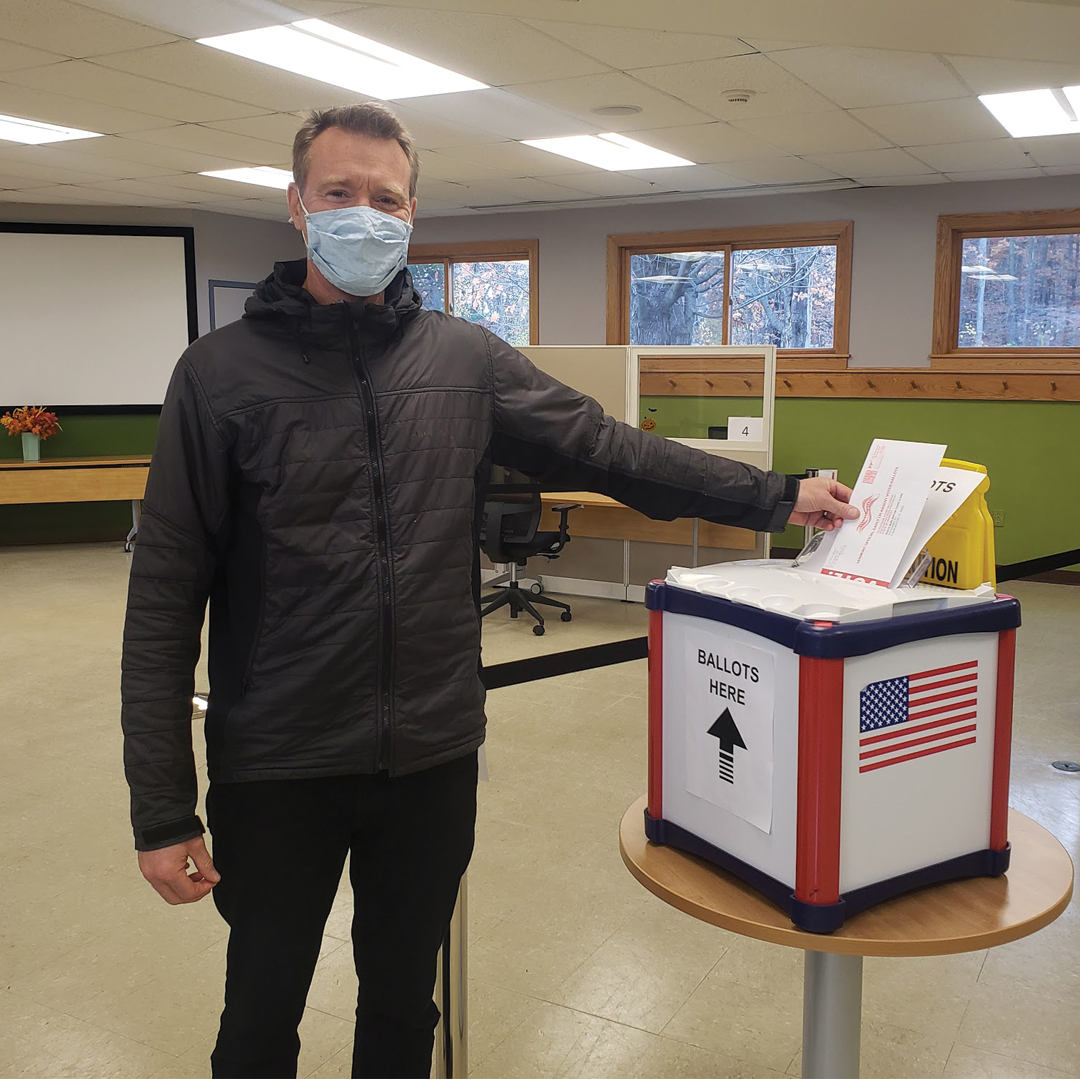
Want to learn more? Visit the Let Us Vote page on our website.
#LetUsVote
On Election Day, students who were voting in person in Burlington were invited to participate in a “Walk to the Polls” event hosted by Christina Erickson, Director of the Champlain College Center for Service & Sustainability:
- Walk to the Polls from Main Campus
- Walk to the Polls from 194 St. Paul
Students were encouraged to share their Election Day pride by not only submitting their entry to the #LetUsVote contest, but also by picking up “I Voted!” and “#LetUsVote” stickers (designed by Anna Kelley ’21) in the IDX atrium.

Find Connections and Support
A slew of election-related events, initiatives, and resources are available to Champlain students, staff, and faculty, who are searching for community, connection, and support after the election.
- Post Election De-Stress Space: Join the Women’s & Gender Center on November 4.
- Coffee (Not Politics): Staff are invited to join the Staff Council Communication & Engagement Committee on November 4. Check your email for the invite.
- Mindful Tea & Chat: Hosted by Dr. Kimberly Quinn for faculty and staff on November 4.
- Nations United: Hosted by Office of International Student Services on November 7. Come together post-election and celebrate our international students and our differences.
- Let’s Connect About Election Anxiety: Hosted by the Counseling Center on November 18.
- Post-Election lunchtime discussions for faculty on compassion, fostering action, and facilitating dialogue. More information will be announced soon.
Read Champlain President Dr. Benjamin Ola. Akande’s post-election address to the Champlain community here, titled: Election 2020: The Values We Share.
Author
More Inside The View
Ideas
From the minds of our students, faculty, and alumni.
News
The latest from Champlain College.
People
Champlain is more than just a place; it's a community.
Places
On campus, in Burlington, and beyond.
Events
Check out our many campus events and get involved! Refine your search by using the filters or monthly view options.


