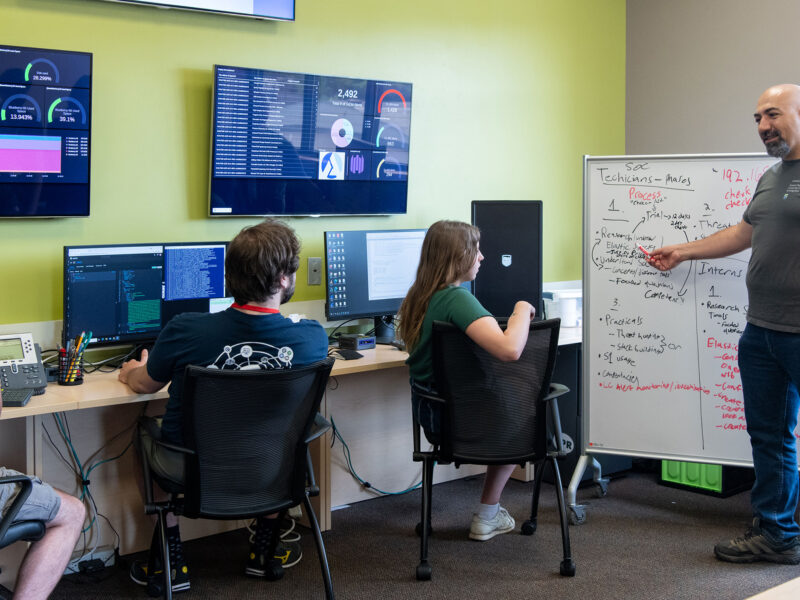How To Have A Successful Finals Week Online

Finals week is a stressful time already, and it may seem even harder now that we’ve had to transition into a virtual environment. With Champlain’s online classes well underway, I wanted to share with you what I’ve been doing to stay on top of things and make this transition to finals week much easier.
Actively Check Canvas and Email
Canvas is a tool that was used when we were on campus to keep everyone on track and know when assignments were due for each class—this is even more essential now. Not only have professors transitioned to completely online communication, but they’ve updated their course pages to help us.

Frequently checking Canvas and your email helps to ensure that you don’t miss deadlines and updates, and also gives you the chance to see if an assignment has changed with new information—for instance, with modified requirements. Canvas can send email reminders with new assignments and messages from students and professors, which keeps everyone on the same page. These programs are also used for individual communication between students and professors for each class. The inbox is there for a reason! If you can’t get in touch with someone through Canvas messaging, make sure to email them and let them know you’ve been trying to reach them.
If you have any questions about Canvas, check the Canvas forums or contact Champ Support!
Stay Focused
Being away from an academic environment can cause a lot of distractions from your virtual classroom. I’ve had family members walk into my room while I’m in discussion with a class, and I’ve had pets barking and running around in the background. I’ve also heard conversations in the background of some Google calls.
Not only are environmental disruptions prevalent now, but I find myself getting distracted by watching shows on Netflix or playing games while I’m supposed to be doing work for a certain class. The lure of procrastination is ever pulling!

Staying focused is the key to having a successful online college experience. I’ve been letting my family know the times that I need to be in class or working on projects, as well as when professors’ office hours are open in case I need to contact someone. I’ve also set aside time blocks that I’m allowing myself to take a break and relax with a show or a game. I insert those time blocks where I would normally be moving to a different classroom on campus or walking to my on-campus job. This doesn’t completely stop the distractions, but it definitely helps.
Proper Time Management
Think of schoolwork now just like you would on campus. Classes still need to be attended, work needs to be turned in, and meetings with groups need to be arranged. Make sure you put aside the same amount of time for each class, just like normal.
One of my classes only meets once a week now, instead of twice. If that is the case for you, make sure you’re still taking the time when the class would have met to study or work on projects and papers. Without class filling up this block, professors will have more time to chat if you have questions or concerns about course material or your work. Not only does this help with finals, but it also helps keep you on track so you don’t fall behind and have a pile of work to get through towards the end of the semester.

Even though you need to make time for the online classes and work that needs to be done, make sure you don’t forget to leave time to take a break. My schedule is loaded, since I took some extra credits this semester. This just means the time between classes is even more important now that there’s no rush to walk from one end of campus to the other or have to wait in line to get lunch at the dining hall! Use that time to let your eyes relax from the screen you’ve been staring at. Get some snacks or lunch, or even step outside for some fresh air. You’ll be refreshed and ready to tackle your next class or get back to work.
Keep Your Planner or Calendar Updated
This is very important, especially if you’re like me and have trouble remembering deadlines and requirements for projects. Keeping a planner or calendar helps put all the important information in one place. You can add whatever you like to these planners or calendars to make sure you know everything you need to know for the upcoming weeks. My planner is full of due dates, virtual meeting times, and the links to the platform we meet on, as well as professors’ office hours in case I need to contact someone about something specifically.
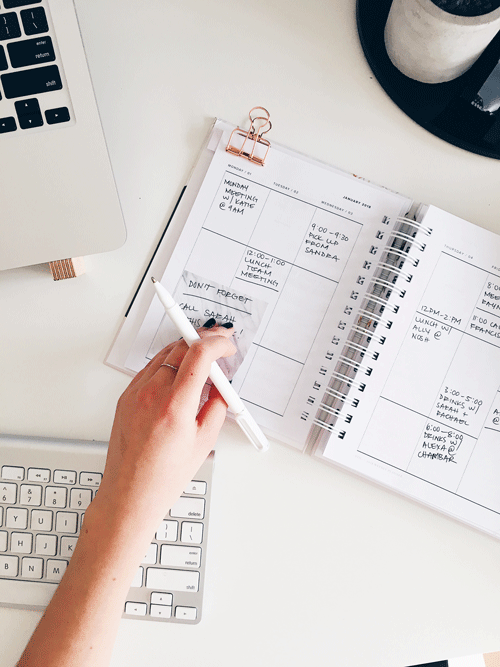
Keeping note of when things are happening can also help with time management—space the work out for each class to ensure you don’t overwhelm yourself.
Expect Technical Problems
Technical issues happen all the time, and that was before everyone in the world turned to the internet for work and classes. Just being home for a few weeks, my home Wi-Fi has crashed a bunch of times and forced me out of a few meetings.
Canvas has crashed for me before, too. The number of students relying on this platform is higher than ever, so there is always the possibility that the site will become overwhelmed and go down for a moment. Don’t panic! Your professors will work with you and try to help you troubleshoot to get everything back in order.
There is also the possibility that programs might not work the way we’re used to them working. A few friends and I have had to use the labs on campus to work with programs for specific classes in Game and Creative Media majors. If issues arise with the creation of final projects, make sure to stay calm and contact your professor. I’ve talked to my motion graphics professors quite a lot since being home, asking questions about certain attributes to the Adobe AfterEffects program. Professors are here to help us get the information we need from college. They’re here to answer your questions and help if you need assistance. If you can’t get a program to work—or can’t figure out a way to animate something for your final!—message your professor or members of your class. They’ll be able to help you to the best of their abilities.
Communication Is Key!
Whatever issues you’re facing in attending classes or working remotely, make sure to keep in touch with your professors. Contact champsupport with any technical issues or concerns that have arisen. Take advantage of Academic Support Services for help with things like time management and staying focused.
This is all new for many of us, and we need to work together in order for this to all work and run smoothly. Be patient with everyone! Ask questions, provide answers if you know them, and just take everything one step at a time.
We can do this!
Author
More Inside The View
Ideas
From the minds of our students, faculty, and alumni.
News
The latest from Champlain College.
People
Champlain is more than just a place; it's a community.
Places
On campus, in Burlington, and beyond.
Events
Check out our many campus events and get involved! Refine your search by using the filters or monthly view options.