Desktop Calendar
To set as your desktop background:
1. Go to the month of your choice.
2. Click the download link that best fits your screen (examples of screen sizes here).

Standard Screen example |

Wide Screen example |
3. When the larger image opens, right-click the image and save it to your personal computer.
4. Right click the file on your computer and select Set as Desktop Background.
-
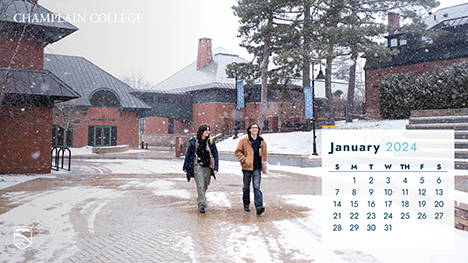 January Calendar
January Calendar -
 February Calendar
February Calendar -
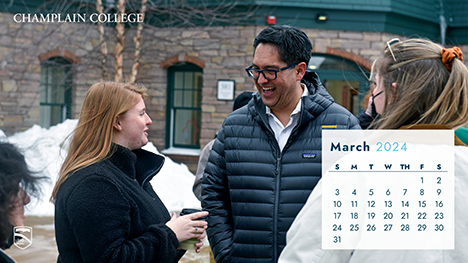 March Calendar
March Calendar -
 April Calendar
April Calendar -
 May Calendar
May Calendar -
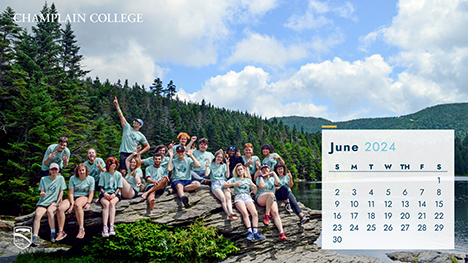 June Calendar
June Calendar -
 July Calendar
July Calendar -
 August Calendar
August Calendar -
 September Calendar
September Calendar -
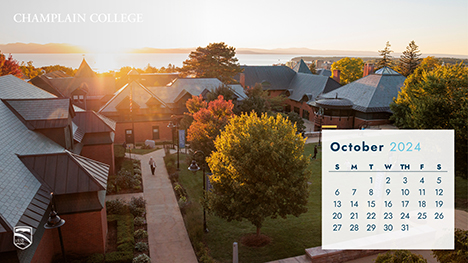 October Calendar
October Calendar -
 November Calendar
November Calendar -
 December Calendar
December Calendar
Office of Alumni Relations
Location
Lakeside Campus, 3rd Floor
175 Lakeside Ave, Burlington, VT 05401
175 Lakeside Ave, Burlington, VT 05401
Office Hours
Monday – Friday
8:00 AM – 4:00 PM
8:00 AM – 4:00 PM